One platform. A single, connected workflow.
Plan
WPP Open Pro acts as a strategic partner, using AI to surface opportunities tailored to your audiences and recommend ways to enhance performance.
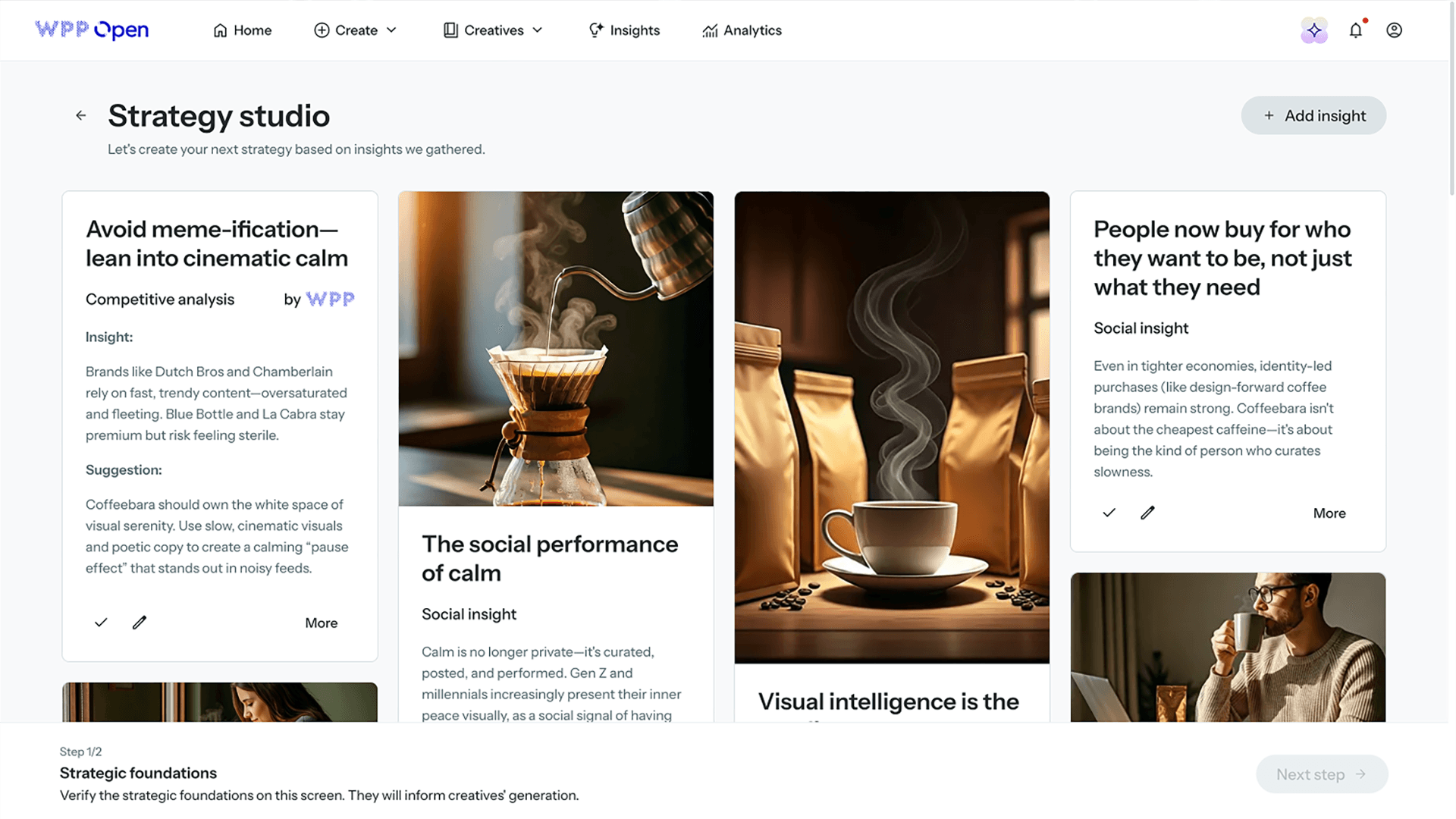

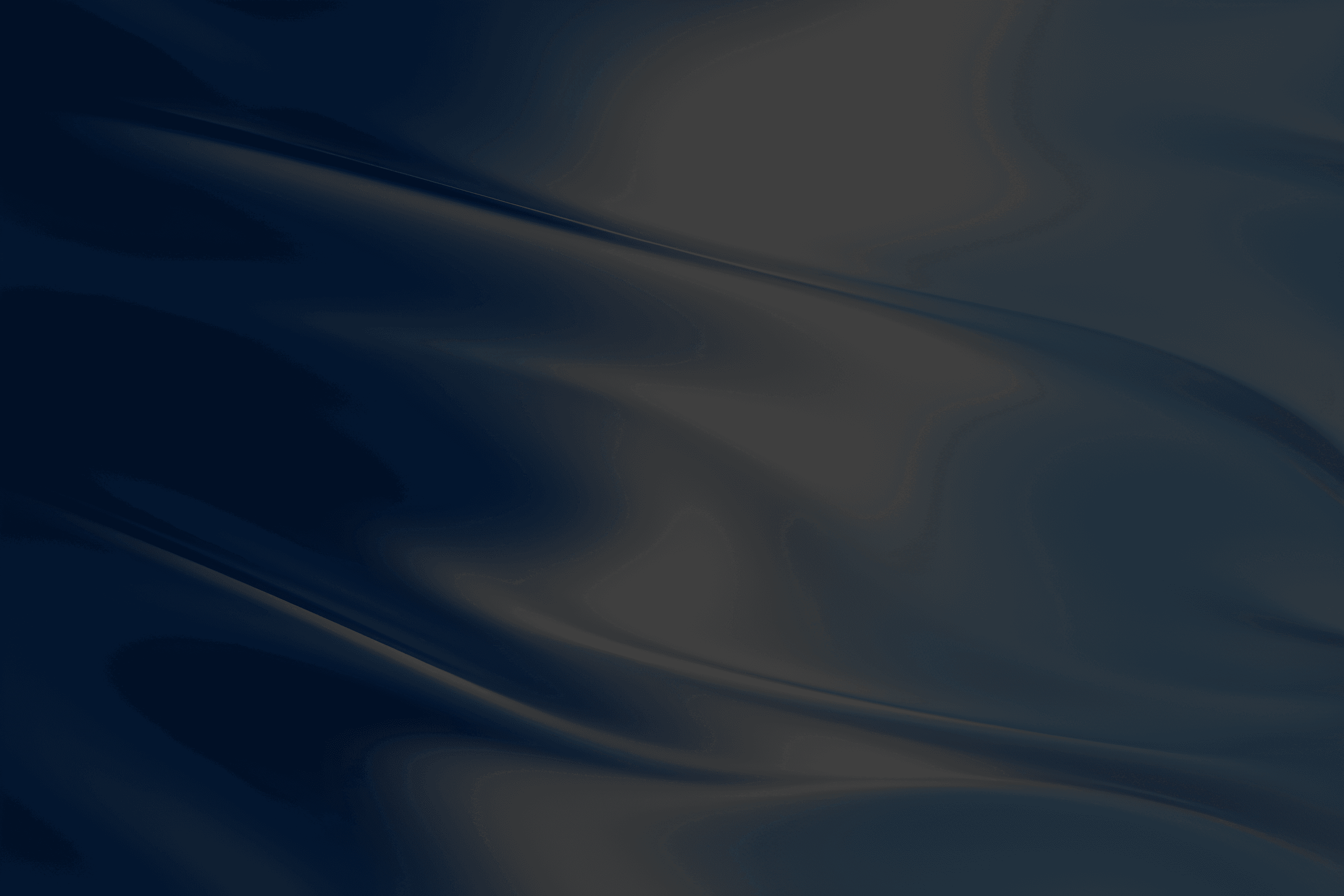
Insights & planning
From insight to competitive advantage
Translate performance signals, market trends and audience behaviours into actionable plans, built on WPP’s encoded expertise.
Our dashboard and recommendations help you move from data to decisions in minutes.
Features
Expert AI agents analysing market, competitor, cultural insights and audience trends
Performance insights and recommendations fuelled by WPP and partner data

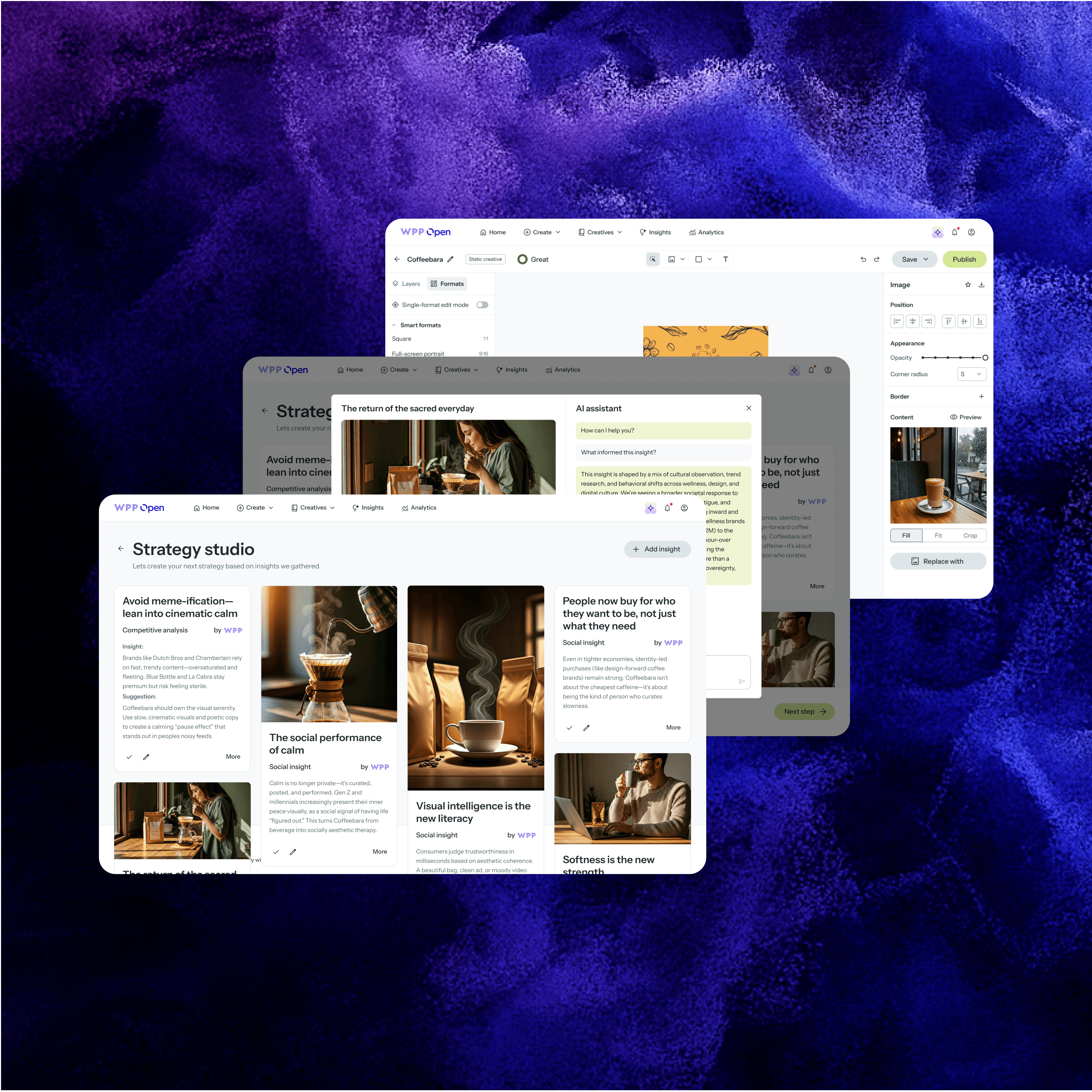
Create
On-brand content at scale, in seconds
Combine your brand assets with WPP best practice and gen AI to produce high-quality channel-ready content in seconds.
Every output is pixel-perfect, brand-safe, performance-optimised.
Features
Automate content creation, from brand templates, DAM integration, multi-format production, review and approval
Generate AI-powered images, videos and text – with brand styles built in

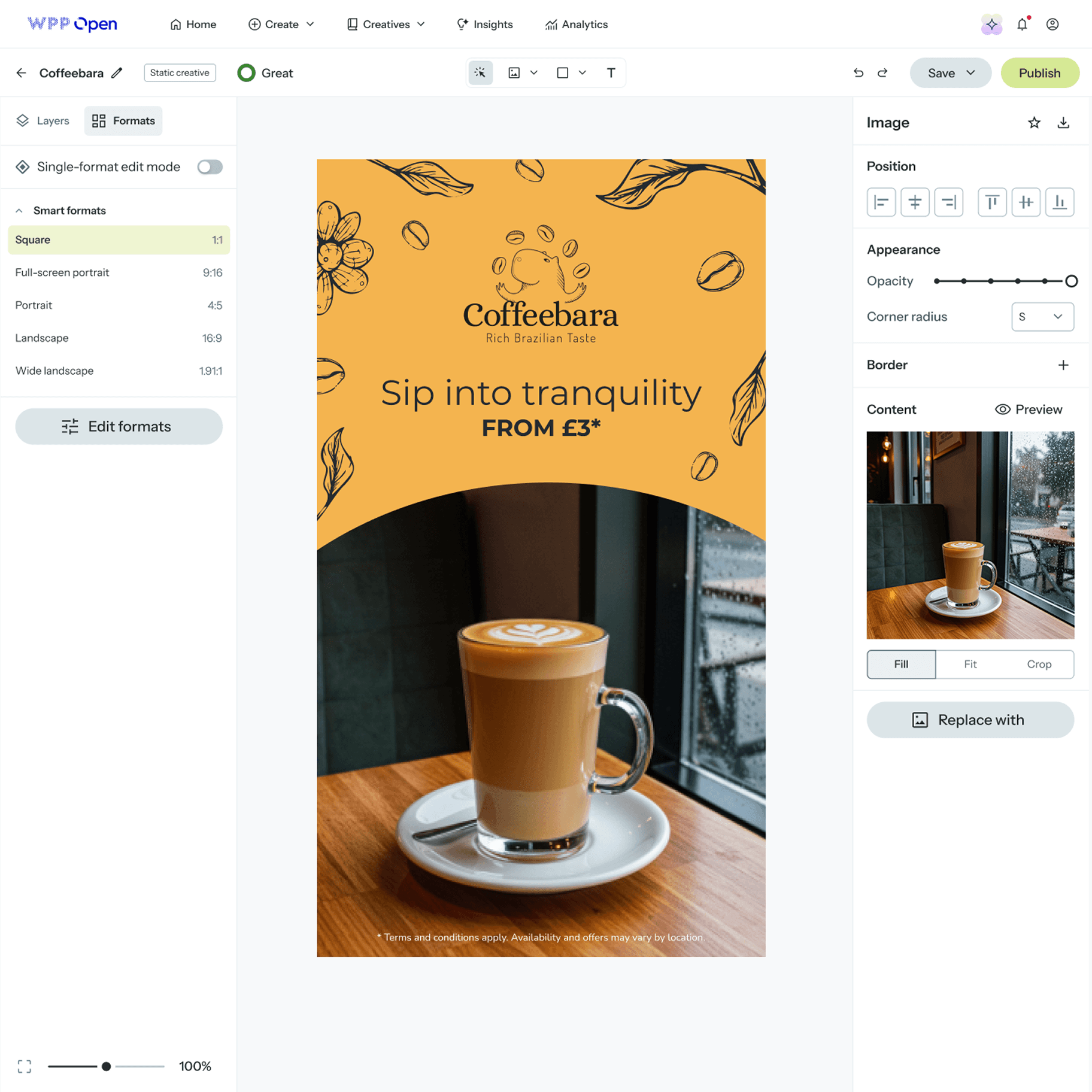
Publish
Publish campaigns across channels
Take campaigns live across channels. Ensure your media investment goes further, thanks to WPP Media’s scale, data and buying strength.
Features
Integration with WPP Media and Open Media Studio
Direct publishing to core performance channels
Omnichannel publishing across formats

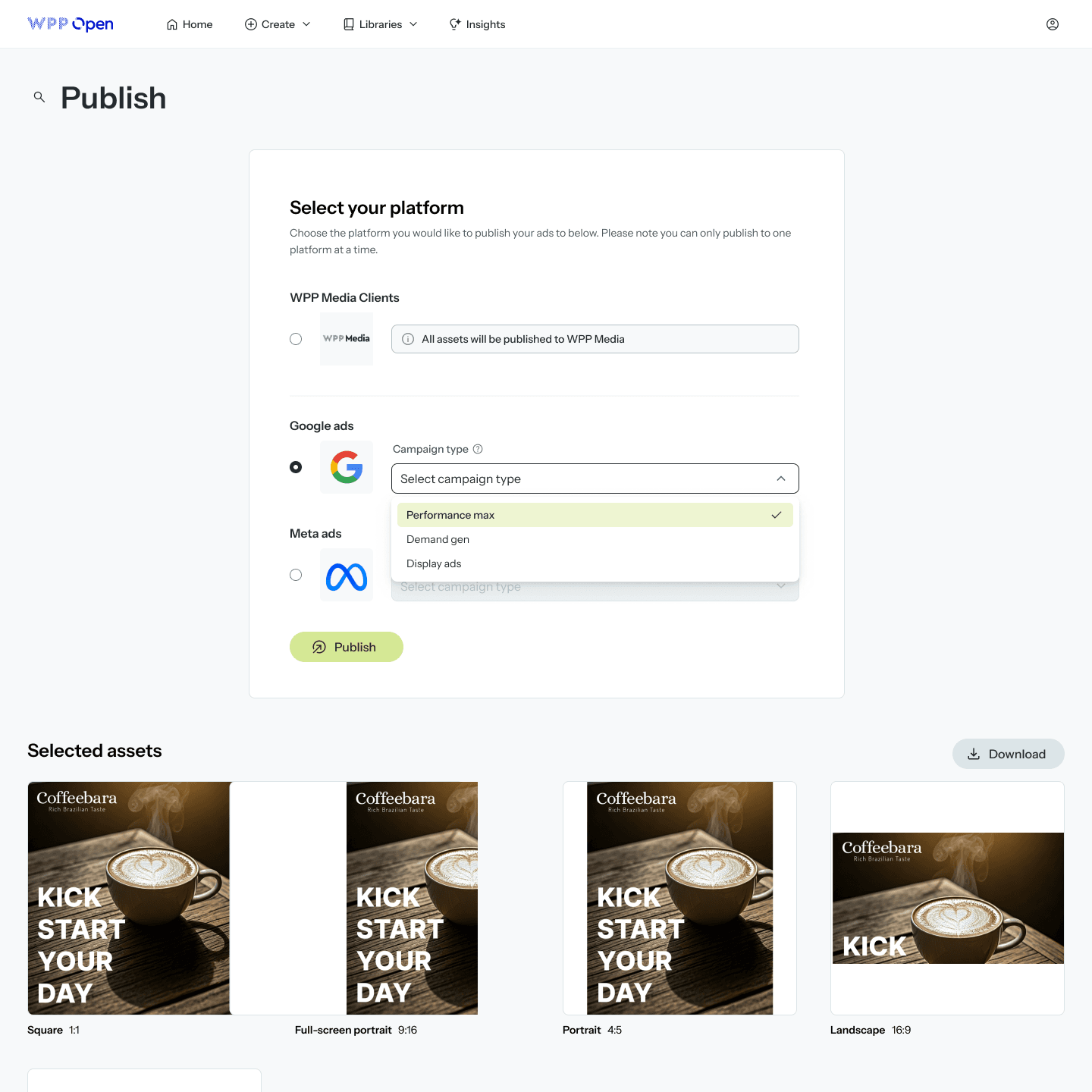
Start delivering better results now
Want to transform how your brand thinks, creates and grows in the AI era?